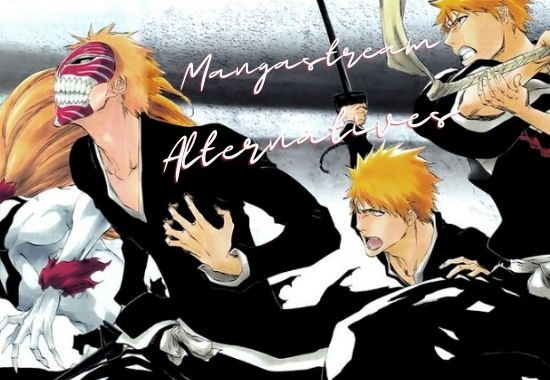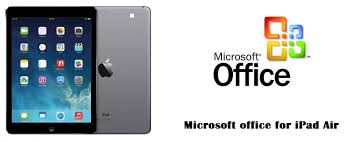Android apps will now run on Windows 8. With the rise in the hunger for more and more apps, this news of android apps on windows 8 is surely a reason to rejoice. No longer is one going to face confusions regarding which apps to pay for and download.
Now the mobile phone users can enjoy the experience of their lovely and enjoyable apps on their PC, tablet, or Ultrabook without any kind of compatibility issues.
The Goodies For the users
- The apps that one uses on their phones will now be available on PCs, tablets, and Ultrabooks. Known apps like Fruit Ninja and Flipboard will appear equally striking, if not more, on the larger screens.
- The consumers will also be able to sync across different devices with the help of a variant of Apple’s iCloud.
- With more and more apps already present in Android, users do not have to wait until Microsoft comes up with a variety of apps of their own.
How will Windows 8 run Android Apps?
- An emulation of the Android Dalvik Java Virtual Machine is used to run Android on Windows 8 instead of the expected Virtual Box.
- The software company Bluestacks which has teamed up with AMD to bring about this massive development explained that a wrapper is placed around known apps like Evernote and Pulse to eliminate any kind of compatibility issues.
How can one Avail of the Android Apps on Windows?
- The AMD chip centered on gadgets will come optimized to run Android apps.
- The Windows 8 PCs, tablets, and Ultrabooks will come with the AppZone Player preinstalled.
- Users can directly download the desired apps using this AppZone Player.
- Using Cloud Connect, one can also sync between their Android device and PC.
- For Windows 7 users too, the AppZone Player is available on the internet to be downloaded free of charge. Get the AppZone Player and download any Android app on PC, as easy as that.
The integration of the Android apps on Windows 8 is a major step towards providing heterogeneity across devices for users. No longer are the apps limited to use in a certain device. For all the tech lovers, this is an awesome chance to design more apps or enjoy those, wherever one wants; whether an Android fan or a Windows 8 buff.